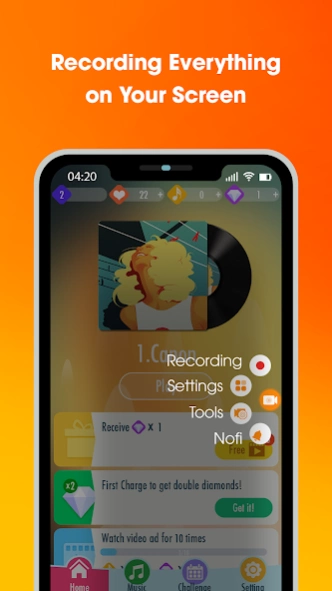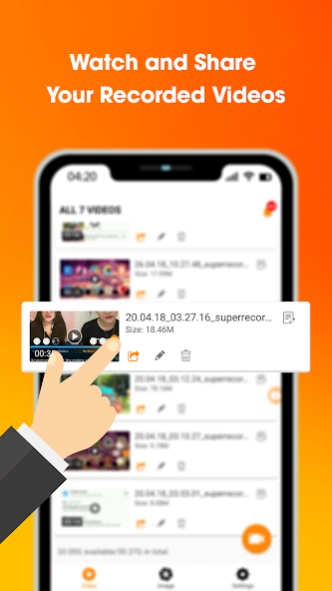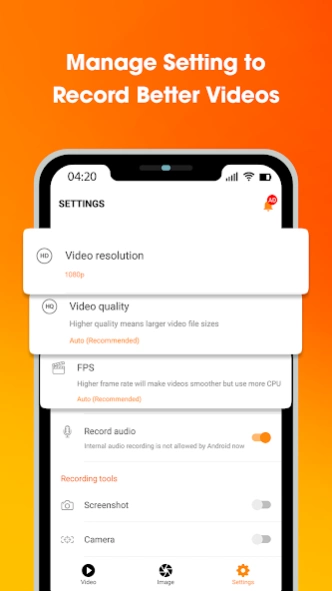Super Screen Recorder, Capture 1.1.4
Free Version
Publisher Description
Super Screen Recorder, Capture - Screen recorder with facecam, audio and capture screenshot and MORE!
Capture high-quality screen shots. It's easy to get back to TV shows, video play gaming ... with screen recording software and record screen audio and video.
Super Recorder is a FREE & STABLE. High-quality screen recorder that capture video on screen that helps you record video clips on your phone screen smoothly and clearly. With various features like screen capture, video recording, image editing and no root. Super Recorder allows easy video recording such as video games, video calls, live performances and much more. Make things simple with screen recorder with audio and facecam!
SUPER RECORDER FEATURES
1. Screen recorder with facecam and audio and editor
Screen video recorder is not rooted and extremely smooth on mobile platforms. Use the application to capture screen recorder for live video or record video screen in the game screen recorder with facecam with the following unique gadgets:
- Control the video screenshot recorder activity via the notification bar or on the screen.
- Pause/Resume recording during video screen recording.
- Turn off/on external recording
- Displays the instructional pointer when recording video screen
2. Capture phone screen and edit photo
With a single touch you can take screenshots easily even when you're shooting a video. No need to hold long, you can take screenshots and edit photos in 3 seconds with the following gadgets:
- A screenshot will appear on the screen.
- Crop pictures editor: After taking screenshots, you can cut unwanted parts.
- Mosaics photo effect: To blur the image and mask areas you do not want to display.
- Brush painting on photo: Draw on the photo easily in your style.
- Collage: Cut multiple images into one.
3. View and share videos
You can easily watch your screen-shot videos and easily share them via social networks like Facebook, Youtube, Twitch ... to your friends and your fans.
- Share your screen-shot videos on popular social networks
- Setting professional: video quality, countdown time
- Advanced settings for quality video recording
- Review your video.
Super Recorder Key Features:
⚡ Quick control panel in notification bar & in floating window
⚡ Video resolution: HD 720p, FullHD 1080p, 2K, 4K ...
⚡ Screen recorder without root
⚡ Video screen capture by fast panel
⚡ Edit images with professional image editing tools easily, crop picture edit on photo.
⚡ Record video recorded with the quick control panel, capture screen video.
⚡ The best screen recorder and video screen recorder with audio.
⚡ Share videos/screenshots for friends on social networking sites.
⚡ Start/Stop easily during screen recording
⚡ Screen recorder with pause button.
⚡ Shoot of the screen even when recording is in progress, screenshot button on screen.
⚡ HD screen recorder no watermark.
⚡ Language support: English, Spanish, Portuguese, Indonesian, Vietnamese...
⚡ Screen recorder with facecam for youtube.
⚡ Totally FREE, WITHOUT any in-app purchase
⚡ NO root needed, NO recording time limit, NO watermark
⚡ Easy to use interface for video recording
Download this best screen recorder for android app now and create your first great video!
If you have any comments or suggestions to apps that record your screen, please type and comment. We appreciate your feedback!
About Super Screen Recorder, Capture
Super Screen Recorder, Capture is a free app for Android published in the Video Tools list of apps, part of Audio & Multimedia.
The company that develops Super Screen Recorder, Capture is AIO Studio (Apps For Mobile). The latest version released by its developer is 1.1.4.
To install Super Screen Recorder, Capture on your Android device, just click the green Continue To App button above to start the installation process. The app is listed on our website since 2021-03-29 and was downloaded 8 times. We have already checked if the download link is safe, however for your own protection we recommend that you scan the downloaded app with your antivirus. Your antivirus may detect the Super Screen Recorder, Capture as malware as malware if the download link to com.screenrecorder.recordingvideo.supervideoeditor is broken.
How to install Super Screen Recorder, Capture on your Android device:
- Click on the Continue To App button on our website. This will redirect you to Google Play.
- Once the Super Screen Recorder, Capture is shown in the Google Play listing of your Android device, you can start its download and installation. Tap on the Install button located below the search bar and to the right of the app icon.
- A pop-up window with the permissions required by Super Screen Recorder, Capture will be shown. Click on Accept to continue the process.
- Super Screen Recorder, Capture will be downloaded onto your device, displaying a progress. Once the download completes, the installation will start and you'll get a notification after the installation is finished.